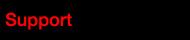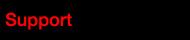FLETA PRO V2 EXPERT V1.4-2, BLINKY V1.4-2 Intorduction
• Operation Mode
1. For/Brake
“Forward Only with Brake” this mode is meant for competition use. In this mode the car can go forward and brake, there is no reverse.
2. For/Rev/Brake
“Forward/Reverse with Brake” this is the basic all-around mode. In this mode the car can go forward and reverse and can also brake.
When you move the throttle to the reverse position while the car is moving forward, brakes are applied until the car stops, reverse cannot engage
while the car is moving. To engage reverse, once the car has stopped, release the brakes and move the throttle to the reverse position again.
While braking or in reverse, if the throttle is moved to the forward position, the car will immediately accelerate forward.
3. For/Reverse
“Forward/Reverse” this mode is meant for Rock Crawler use. In this mode there is no brake, the car can go from forward to reverse immediately
without any pause. Do not use this mode with other car types as it can overload and/or damage the ESC.
• Reverse Speed
Max. Reverse Speed
Different reverse amount will bring different reversing speed. For the safety of your vehicle, we recommend using a low amount(25%).
• Low Volt Cut
Sets the voltage at which the ESC lowers or removes power to the motor in order to either keep the battery at a safe minimum voltage. The ESC
monitors the battery voltage real time, it will immediately reduce the power to 30% (in 3 seconds) and cut off the output 10 seconds later when
the voltage goes below the cutoff threshold. The RED LED will flash a short, single flash that repeats to indicate the low-voltage cutoff protection
is activated. Please set the
“Cutoff Voltage” to “Disabled” or customize this item if you are using NiMH batteries.
1.None
The ESC does not cut the power off due to low voltage. We do not recommend using this option when you use any LiPo battery as you will
irreversibly damage the product. You using a NiMH battery select this option.
2.Custom
The customized cutoff threshold is a voltage for the per cell battery.
• Drag Brake
Drag brake is the braking power produced when releasing the throttle trigger to neutral zone. This is to simulate the slight braking effect of a
neutral brushed motor while coasting. [Attention] Drag brake value will consume much power, so please apply it cautiously.
• Initial Brake
It can also be called as the minimum brake force. It’s the brake force applied to the motor when pushing throttle trigger from neutral zone to the
initial brake position. For getting the smooth braking effect, the default is equal to the drag brake. If you set this item to a big value, then you can
have a different braking effect. if drag brake is active
• Full Brake
This parameter adjusts the maximum breaking force.
A higher value provides stronger braking, but it also causes
extra stress to the ESC and motor.
The actual break force will also be affected by gear ratio and rotor size.
Recommend setup 95% value super linear break feeling.
Modified Motor 3.5T to 9.5T 90%
Stock Motor 10.5T to 27.5T 95%
• Brake Frequency
You can have a strong brake force when setting this item to a low value; you will get a smooth brake force when setting this item to a high value.
Please select the most suitable brake frequency after you test your car on the track.
Recommend setup
Modified Motor 3.5T to 5.5T 2KHz
Stock Motor 10.5T to 27.5T 1KHz
• PW LV SW Point
This item is used Power Level(throttle response) 1st and 2nd Switching Point adjust. It’s adjustable from 1% to 100 (step: 1%),
For example setup 1st Power Level "0" , 2nd Power Level "2" , PW LV SW Point 50%.
ESC working 1st Power Level "0" your transmitter throttle 0% to 49%.
2nd Power Level "2" your transmitter throttle 50% to 100%.
You can setup two step Power Level
A suitable rate can help driver to control his car properly at the starting-up process.
• 1st Power Level / 2nd Power Level
Throttle Rate Control
This "Power Level: is used to control the throttle response.
It’s adjustable from Level 0 to 12
This parameter sets the total throttle response when the car
accelerates. Level 0 gives a very smooth acceleration and
level 12 gives a very strong acceleration.
Fore modified motor, We suggest to use setting Level 0 to 2
Note : Expert V1.4-2 firmware update "Power Level 0"
• Drive Frequency
A low drive frequency work stronger acceleration at the early throttle-increasing stage.
A high drive frequency work more smoother driving. But more wear to the ESC cpu and more heat to the F.E.T. Please select the most suitable drive
frequency after you test your car on the track.
Recommend setup
Modified Motor 3.5T to 5.5T 16KHz to 32KHz
Stock Motor 10.5T to 27.5T 8KHz to 16KHz
Note : Expert V1.4-2 firmware update "28KHz"
• NEU Dead Band
This setting adjusts the wide of neutral dead band suitable for your R/C system.
Smaller value gives you more immediate stating point of throttle.
• Temp Cut Set
This setting adjusts the Thermal Protection shout down temperature.
Note the internal temperature sensor requires a brief moment to detect temperature change. In case of sudden current overload, the thermal
protection may not shut down in time.
The ESC will automatically cut off the output and the RED LED will flash a short, single flash that repeats when the temperature gets up to the value
you preset and activates the ESC thermal protection. The output won’t resume until the temperature gets down.
• Boost Timing - Not for use at BLINKY V1.4-2 Firmware
It is effective within the whole throttle range. it directly affects the car speed on straightaway and winding course. After set this item, the adjusts the
Boost Start RPM and Boost End RPM.
• Boost End RPM - Not for use at BLINKY V1.4-2 Firmware
This setting defines the RPM at which Boost Timing is applied. For example if you set Boost Timing to 30 degrees, the Boost End RPM to 30000,
then the ESC will activate the Boost Timing of 10 degrees when the RPM goes above 30000.
The ESC will adjust the Boost Timing accordingly as per the actual RPM when the RPM goes below 30000.
• Turbo Timing - Not for use at BLINKY V1.4-2 Firmware
This setting adjustable more top speed, the corresponding turbo timing (you set) will initiate at full throttle.
Increase top speed down the straight sections of the track
Note : The support total max timing is 64deg (Boost + Turbo).
If the total timing value setting is higher than 64deg, only timing work 64deg
will be applied. For example if boost is 64deg and turbo is
30deg, only the boost timing will be effective (similar to if the
turbo setting was 0deg).
• Turbo Slope - Not for use at BLINKY V1.4-2 Firmware
This setting adjusts how fast the turbo timing is applied while you are at full throttle. For example if the setting is 12°/0.1s and the turbo setting is
24deg, you will have to beat full throttle for 0.2 seconds (12x2=24) for the full turbo
timing to be applied. A higher setting will provide more fast top speed, but will also increase the heat generation.
Recommend setup
Modified Motor 3.5T to 5.5T 6deg/0.1s ~15deg/0.1s
Stock Motor 10.5T to 27.5T 18deg/0.1s~24deg/0.1s
• Turbo Delay - Not for use at BLINKY V1.4-2 Firmware
This setting a time from the throttle trigger is moved to the full throttle position and stays at that point to the moment Turbo Timing is really
activated.
If you set this value to “off”, then the Turbo Timing will be activated right after the throttle trigger is moved to the full throttle position.
If set it to any other values, then you need to hold the throttle trigger at the full throttle position for a car till the Turbo Timing initiates.
Recommend setup
Modified Motor 3.5T to 5.5T 0.1sec ~ 0.20sec
Stock Motor 10.5T to 27.5T 0.05sec ~ 0.10sec
• BEC Voltage
1. 6.0V
It’s applicable to ordinary servos.
2. 7.4V
It’s applicable to high voltage servos. Do not use this option with ordinary servos. If use normal servos may be broken to the high voltage.
• Rotation Mode
This setting reverses the spinning derection of the motor's rotor shaft. Enable this setting if you chassis requires a different spinning direction.
For example if you use 3 gear transmission 2WD off road car.
• Restore Default
Selecting this setting will erase and reset all setting to factory default values.
After you up and down grade ESC firmware please try one time this "Restore Default"
• Max Temperature & Max RPM
After your run , turn off the ESC , the data will be saved to the memory.
You connect the SHR Program box to the ESC and turn on can be check the Max ESC temperature and Max Motor out.
The data in the memory will be updated when you turn the speedo on and off next running.
• Boost ACC ( Boost Timing Acceleration )
This setting adjusts the rate at which the boost timing is applied. 1° of boost timing is added every set amount of RPM.
For example if you set the value to 500RPM with a boost timing of 20deg and a boost start 5000RPM, it means that the motor will have to reach
15000RPM before the full 20deg of boost timing is applied (20x500RPM + 5000RPM start). Using a lower value will give you a stronger acceleration.
Note. This menu is only available in V1.3.Expert V1.3/1.31 and Stock V1.3/V1.31 ESC firmware.